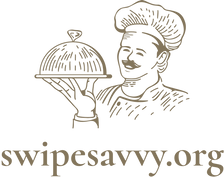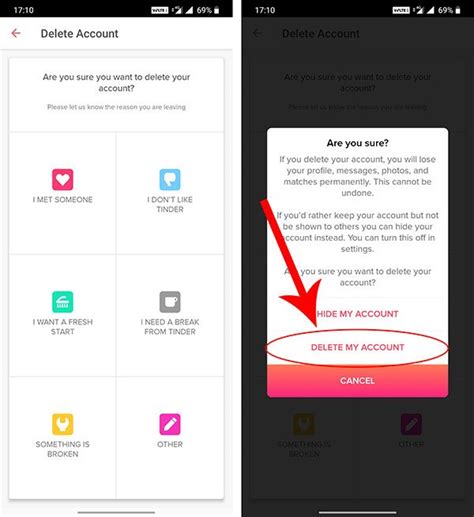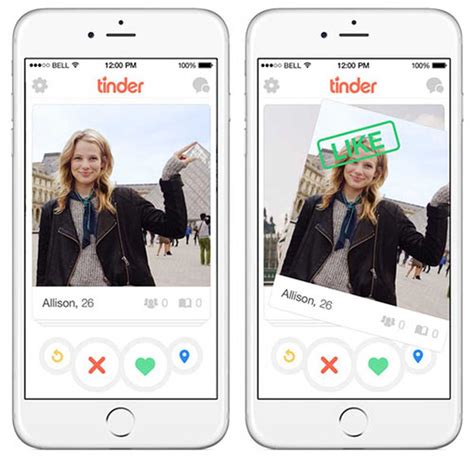Ever wondered if you can get your old Tinder account back? Well, we’ve got some good news for you: yes, you can! But how exactly do you reactivate a Tinder account? What do you need to know before you dive in and give it another shot? We’ll break down the process step-by-step so you don’t have to worry about any surprises. Ready to jump back into the dating pool? Let’s get started!
Reactivating a Tinder Account
Sometimes, you just need a break from the world of online dating. Maybe you’ve found someone special and want to focus on them exclusively, or maybe you’re just tired of swiping through potential matches and are ready for a break. Whatever your reasons, if you decide to take a hiatus from Tinder, it’s easy enough to deactivate your account – but can you reactivate it?
Can You Reactivate Your Tinder Account?
The short answer is yes! It’s relatively simple to reactivate your Tinder account if you decide that you’re ready to jump back into the online dating game. All you have to do is log in with the same phone number or Facebook account that you used when you first signed up. Once you’ve done that, all your previous information will be restored, including your profile photo, bio, and messages.
If you don’t remember which account you used to create your original profile, you’ll have to contact customer service for help. The good news is that the process is usually pretty straightforward, so you won’t have to wait too long before getting back into the swing of things.
Should You Reactivate Your Tinder Account?
Before jumping back into the dating pool, it’s important to think about why you decided to take a break in the first place. If it was because you’d had enough of the superficial nature of online dating, then it might be best to stay away. But if you simply needed some time off, then there’s no reason not to give it another go.
It’s also worth considering how much time has passed since you deactivated your account. If it’s been months or even years, then chances are that the people you were talking to aren’t around anymore. That means you’ll have to start from scratch, so make sure you’re prepared for that.
What To Expect When You Reactivate Your Tinder Account
Once you’ve logged back in, you’ll find that most of your old settings are still intact. Your photos, bio, and preferences will all remain as they were before, so you don’t have to worry about having to set everything up again. However, you may find that some of your conversations have disappeared. This is because Tinder doesn’t save messages forever, so any older ones will have been deleted.
You may also notice that your match list looks a bit different than before. This is because Tinder uses an algorithm to determine who you should see in your feed, so the order of profiles may have changed. Don’t worry though – you’ll soon get back into the swing of things and be able to find new matches.
Tips For Reactivating Your Tinder Account
When you reactivate your account, it’s important to keep a few things in mind:
-
Make sure your profile accurately reflects who you are and what you’re looking for. Take the time to write a new bio and choose a recent picture that shows off your personality.
-
Be honest about your intentions. If you’re only looking for casual encounters, say so in your bio. That way, you won’t waste anyone’s time (or yours).
-
Take your time. Swiping left and right can be fun, but it’s important to take the time to actually get to know someone before meeting up. Ask questions, exchange stories, and get to know each other.
Reactivating your Tinder account can be a great way to get back into the online dating scene. Just make sure you take the time to update your profile and be honest about your intentions. With a little patience and effort, you’ll be sure to find someone special in no time.
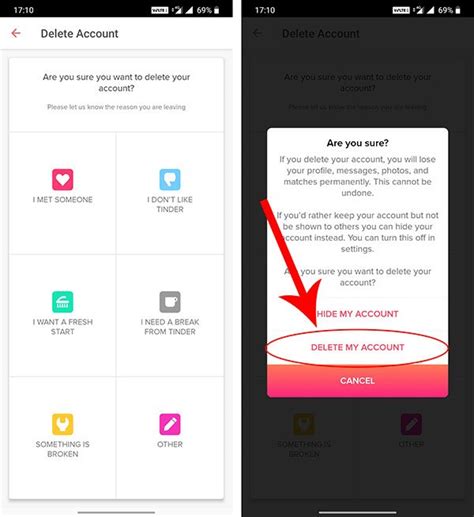
Reactivating Your Tinder: It’s Easier Than You Think!
- – Yes, you can reactivate a Tinder account. All you need to do is log back into the app with your credentials and you’re good to go! – If you’ve forgotten your login information, you can reset it by visiting the website or using the mobile app. – You may also need to verify your email address before being able to access your account again. – Keep in mind that if you delete your profile and create a new one, you won’t be able to get back any of your old matches or messages. – Make sure to check your settings before reactivating your account. This way, you can make sure everything is up to date and secure. – If you haven’t used your account for an extended period of time, it may have been deactivated by Tinder. In this case, you’ll need to contact customer service in order to get your account reinstated. – Lastly, if you want to take a break from online dating altogether, you can always just delete your account permanently.
So, Can You Reactivate a Tinder Account? The Answer is Yes and No!
In conclusion, it is possible to reactivate a Tinder account if the user has access to the same phone number or Facebook profile that was used to create the account. If you are unable to do this, then unfortunately you won’t be able to regain access to your old account and will have to start from scratch. But hey, at least you know now how to go about reactivating an account should you ever need to! So there you have it: yes, you can reactivate a Tinder account – just make sure you have the right information on hand first.
Q&A
- Head to the Settings page and select ‘Delete Account’.
- Then, log back in with your original credentials.
- That’s it – you’re all set!
No, you’ll need to create a new username and password for your reactivated Tinder account. It’s better to keep your accounts secure by using different passwords anyway! Good luck!
It shouldn’t take too long – usually just a few minutes! Just keep an eye on it and you should be good to go soon. Happy swiping!
Yep! Your old conversations and matches will still be there after reactivating. Just log in and you’ll find them waiting for you. No worries, it’s all saved!