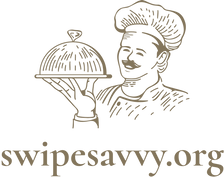Are you ready to explore the world of online dating? If so, you’ve come to the right place! Changing your location on Hinge is easy and can open up a whole new world of potential matches. But how do you do it? Don’t worry – we’ll show you everything you need to know in this article. Ready to get started? Let’s go!
What Is Hinge?
Hinge is a dating app that connects you with potential matches based on your interests and preferences. The app allows users to specify their desired age range, location, and other criteria to find compatible matches. It also offers a “Location” feature, which allows users to change their current location in order to find potential dates in different cities or countries.
Why Change Your Location on Hinge?
Changing your location on Hinge can be beneficial for several reasons. If you’re planning a trip or moving to a new city, you may want to change your location so that you can connect with potential dates in the area. Additionally, if you’re looking to meet people outside of your local area, changing your location will give you access to a wider pool of potential matches.
How to Change Your Location on Hinge
If you’d like to change your location on Hinge, follow these steps:
- Open the Hinge app and go to your profile page.
- Tap the gear icon at the top right corner of the screen.
- Select “Location” from the menu.
- Enter the name of the city or country you would like to change your location to.
- Tap “Save” to confirm your changes.
Once you’ve changed your location, you’ll start seeing potential matches from the new area. You can always change your location back to its original setting if you decide you don’t like it.
Tips for Changing Your Location on Hinge
When you’re changing your location on Hinge, there are a few things you should keep in mind. First, make sure you enter the correct spelling for the city or country you’re trying to search for. Also, keep in mind that some locations may not have many potential matches available, so you may want to consider widening your search radius. Finally, remember that you can always change your location back if you decide you don’t like it.
Conclusion
Changing your location on Hinge can be a great way to expand your dating options and meet potential matches in new places. All you need to do is open the app, tap the gear icon, select “Location,” and enter the name of the city or country you’d like to search for. Just make sure you enter the correct spelling and widen your search radius if necessary. With these tips in mind, you’ll be able to easily change your location on Hinge and explore the world of online dating.

“Say Goodbye to Boring Dates: How to Change Your Location on Hinge for More Exciting Matches!”
- Open the Hinge app
- Tap on your profile picture in the top left corner of the screen
- Scroll down and select ‘Settings’
- Select ‘Location’
- Enter the new city or zip code you would like to update your location to
- Make sure the toggle for ‘Show me on Hinge’ is turned on
- Tap ‘Save’ at the bottom of the page
- If you are an active user, consider also updating your profile with a few sentences about your move to help potential matches get to know you better
That’s a Wrap! Moving Around on Hinge Has Never Been Easier
Changing your location on Hinge is easy! All you need to do is open the app, go to the profile settings page, and update your city. Once that’s done, your new city will be displayed in your profile and you can start swiping away! Plus, if you ever want to switch it back, just follow the same steps and change it again. It’s as simple as that!
So there you have it – no more excuses for not being able to find love in a different city! Get out there, explore, and swipe away with confidence. Who knows? Maybe you’ll find someone special along the way. Good luck!
Q&A
- Open the app, tap on your profile icon in the top left corner and select ‘Settings’.
- Scroll down to ‘Location’ and tap it.
- Type in a new city or zip code to update your location.
Yes, you can definitely change your location more than once! It’s really easy to do and it can help you find matches near you. Have fun exploring different locations!
- Check out the profiles in your area – if there’s lots of activity, you’re in luck!
- Ask around – see if any of your friends are using Hinge in your new location.
- Take a look at the ‘Date from Home’ section on Hinge – it’ll tell you how active the city is.
Nope! Changing your location on Hinge is totally free. You can do it anytime in the app’s settings. Enjoy exploring new areas and meeting new people!