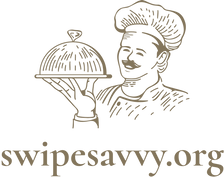Have you ever asked yourself “How do I delete my Wooplus account?”. Well, if so, then this article is for you! We’ll show you the steps to take to permanently remove your profile from the dating app. Ready to say goodbye to Wooplus and start fresh? Let’s get started!
Deleting Your Wooplus Account
If you’ve decided that it’s time to part ways with Wooplus, deleting your account is a fairly straightforward process. Here’s how to go about it:
Logging in and Accessing the Settings Page
First off, you’ll need to log into your account. Once you’re logged in, you can access the settings page by tapping on the three horizontal lines at the top left of the screen. This will bring up a drop-down menu where you’ll see “Settings” listed as an option. Tap on this to be taken to the settings page.
Navigating to the Delete Account Section
Once you’re on the settings page, you should see several tabs along the top. The tab you’ll want to select is the one labeled “Account”. This will take you to the page where you can manage your account information. On this page, scroll down until you find the section labeled “Delete Account”.
Deleting Your Account
In order to delete your account, you’ll first need to enter your password into the field provided. Once you’ve done this, click the “Delete Account” button. You’ll then be asked to confirm that you want to delete your account. Click the “Confirm” button to complete the process.
Your account will now be deleted from the Wooplus platform. Keep in mind that this action is irreversible and that any messages or matches associated with your account will also be permanently deleted.
What Happens After I Delete My Account?
After you’ve successfully deleted your account, you won’t be able to log back into the app using the same credentials. If you decide to create a new account later on, you’ll have to use a different email address than the one associated with your deleted account.
It’s important to note that if you had any unpaid subscription fees when you deleted your account, these will still need to be paid. You may receive emails regarding outstanding payments even after your account has been deleted.
Other Things to Consider Before Deleting Your Account
Before deleting your account, there are a few other things you might want to consider. For example, you may want to save any conversations you’ve had with other users. You can do this by taking screenshots or copying and pasting the text into another document.
You may also want to save any photos or videos that you’ve uploaded to the app. To do this, you can either download them directly from the app or upload them to another platform such as Dropbox or Google Drive.
Finally, you may want to take some time to reflect on why you’re leaving the platform. Is it because you found someone special? Or did you simply get bored of using the app? Taking the time to think about this can help you make more informed decisions in the future.
Deleting your Wooplus account doesn’t have to be a difficult process. By following the steps outlined above, you can easily remove yourself from the platform and move on to whatever comes next.
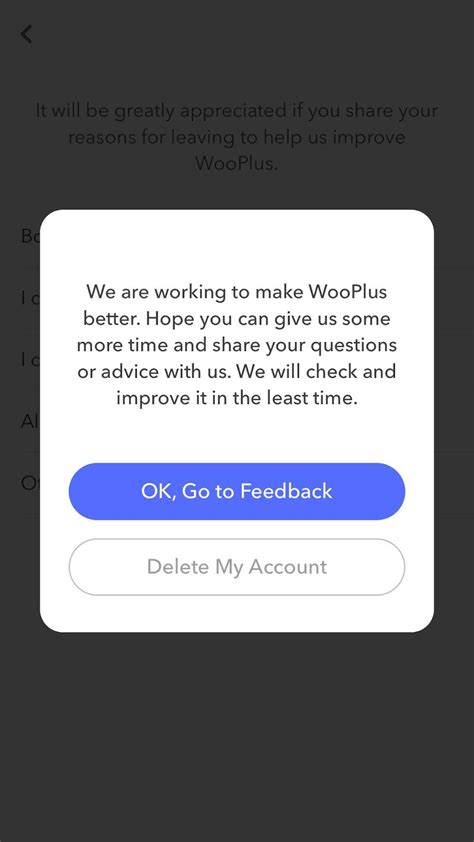
Say Goodbye to Wooplus: Here’s How to Delete Your Account
- Make sure you want to delete your account. There’s no going back once it’s done!
- Go to the settings page of your profile and select “Deactivate”
- Enter your password for verification purposes
- You may be asked why you are leaving; if so, you can choose from the options given or write in your own reason
- Your profile will then be removed from the app
- If you decide you want to come back later, you can always create a new account with the same email address
- Don’t forget to log out of all other devices that have access to your Wooplus account
Say Goodbye to Wooplus: How to Delete Your Account
And there you have it! You now know how to delete your Wooplus account. Hopefully, the process was quick and painless for you, and you can move on with your life without having to worry about your old account. Just remember to double-check that everything has been deleted properly before leaving the site. Good luck!
Q&A
- Log into your account and go to the ‘Settings’ page.
- Scroll down and select ‘Delete My Account’.
- Confirm your request by clicking ‘Delete’.
Yes, you can! Just reach out to the Wooplus team and they’ll be able to help you get your account reactivated. Good luck!
- Log out of your account and try to log back in – if you can’t, it’s likely been deleted!
- Check the app settings page to see if there is an option to delete your account.
- Reach out to Wooplus’ customer service team for confirmation.
Nope, you can delete your account yourself. Just head to the settings page and select ‘delete my account’. Super easy! If you have any issues, customer service is always there to help.