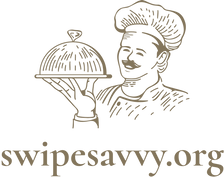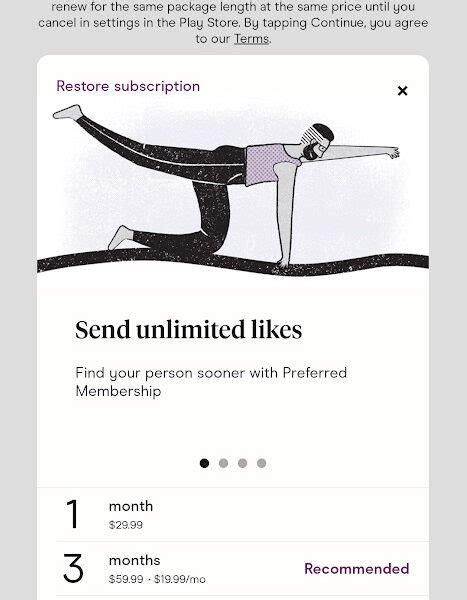Have you ever found yourself on the receiving end of a Hinge match gone wrong? You’re not alone. We’ve all been there! But don’t worry, we’ve got your back with this guide on how to unmatch on Hinge. We’ll show you the quickest and easiest way to get out of an awkward or uncomfortable situation – so that you can move on with your dating life. Ready to learn more? Let’s dive in!
Unmatching on Hinge – What You Need to Know
Unmatching someone on Hinge is a great way to keep your online dating experience running smoothly. Whether you’re just not feeling the connection or want to move on from an unsuccessful date, unmatching can be a useful tool. But how exactly do you unmatch someone on Hinge? Read on for everything you need to know about unmatching on Hinge.
How to Unmatch on Hinge
If you’re ready to unmatch someone on Hinge, here’s what you need to do:
- Open the Hinge app and tap on the profile of the person you want to unmatch.
- On the bottom right corner of the profile, there will be a button that says "unmatch". Tap it.
- A pop-up will appear asking if you are sure you want to unmatch this person. Tap "yes" to confirm.
- Once you have confirmed, the person will no longer be able to contact you through the Hinge app.
That’s all there is to it! Unmatching someone on Hinge is quick and easy. It’s also important to remember that when you unmatch someone, they won’t be notified. The only way they’ll know you’ve unmatched them is if they try to message you and get an error message saying that you are no longer matched.
Reasons Why You Might Want to Unmatch Someone
There are plenty of reasons why you might want to unmatch someone on Hinge. Here are some of the most common ones:
- You’re not interested in them anymore.
- They don’t seem to take your conversations seriously.
- They sent you an inappropriate message.
- You don’t feel comfortable with their questions or behavior.
- You had a bad first date and don’t want to pursue things further.
No matter the reason, unmatching someone on Hinge is always an option. It’s important to remember that unmatching someone doesn’t mean you have to be rude or unfriendly. Just be honest with yourself and the other person and make sure that you both understand why you’re taking this step.
Tips for Unmatching Someone on Hinge
When you’re unmatching someone on Hinge, it’s important to keep a few things in mind. Here are some tips to help you out:
- Don’t wait too long to unmatch someone. If you’re not interested, it’s best to let them know as soon as possible so they can move on and find someone who is.
- Be polite but firm. Let them know why you’re unmatching them without being overly harsh.
- Don’t overthink it. Unmatching someone isn’t a big deal – it’s just part of the process of finding the right match.
Following these tips can help make unmatching someone on Hinge a smoother experience for both parties involved.
Alternatives to Unmatching Someone on Hinge
Sometimes, unmatching someone on Hinge isn’t the best solution. In those cases, there are other options available. For example, you could block the person instead. Blocking someone prevents them from contacting you and seeing your profile.
You could also simply ignore the person’s messages. This may not be the best solution, however, since ignoring someone can lead to misunderstandings.
Finally, you could choose to report the person if they are harassing or threatening you. Reporting someone on Hinge is easy and ensures that the person won’t be able to contact you again.
Final Thoughts
Unmatching someone on Hinge is a great way to end an unsuccessful relationship quickly and painlessly. With the steps outlined above, you should have no trouble unmatching someone on Hinge. Remember to be polite and honest when unmatching someone, and consider using alternatives such as blocking or reporting if necessary. Good luck!
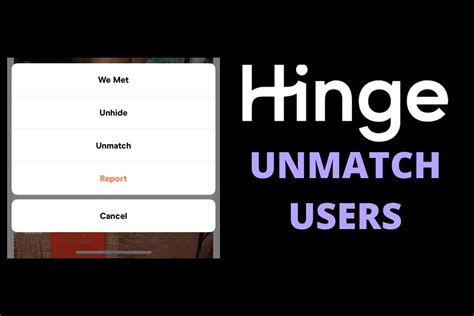
“Unmatching on Hinge? No Sweat – Here’s How!”
- Tap the conversation
- you had with the person you want to unmatch
- Go to the bottom of the page
- and click on the “Unmatch” button
- Confirm your decision
- by tapping on the “Unmatch” button again
- Remember: once you unmatch someone,
- all messages sent between you will be deleted
- Check out other dating apps
- if Hinge isn’t working for you
- Be aware that if you unmatch someone,
- they won’t know it’s happened – unless you tell them
- Don’t feel bad about unmatched someone
- – we all have different preferences when it comes to online dating! Unmatching is totally normal. If you’re looking to unmatch someone on Hinge, here are some tips to help you do so quickly and easily. First, tap the conversation you had with the person you want to unmatch. Then, go to the bottom of the page and click on the “Unmatch” button. After that, confirm your decision by tapping on the “Unmatch” button again. Remember: once you unmatch someone, all messages sent between you will be deleted. If Hinge isn’t working for you, don’t worry – there are plenty of other dating apps out there. Take some time to explore what’s available and find one that suits your needs better. Also, keep in mind that if you unmatch someone, they won’t know it’s happened – unless you tell them. So, don’t feel bad about unmatched someone. We all have different preferences when it comes to online dating, so it’s perfectly normal to unmatch someone if you’re not feeling a connection.
“Unmatching on Hinge: A Quick and Easy Guide to Moving On”
Well, there you have it! Now that you know how to unmatch on Hinge, you can move on from any unsuccessful connections quickly and easily. We hope this article has been helpful in showing you the steps necessary to do so. Whether you’re looking for a new connection or just want to get rid of an old one, we wish you all the best in your Hinge journey! Who knows, maybe you’ll find the perfect match soon!
Q&A
Matching on Hinge means you both swiped right and are interested in each other. Unmatching is when one of you decides to end the conversation and remove the match from your list. It’s like a break up but without all the drama!
You won’t be able to see their profile or message them anymore. They will also disappear from your matches list. If in doubt, you can always check with a mutual friend!
Sure thing! Just go to your profile settings and you can restore the match. No worries! 🙂
Be yourself, be genuine, and show off your personality! Don’t rush into a conversation – take time to get to know the other person. Be honest about what you’re looking for and don’t try to hide anything.